Registration
a) Opening the Uzin Utz BIM Plugin for the first time through the button palette (click on Search, Actualisation or Settings) will take you to the registration screen.
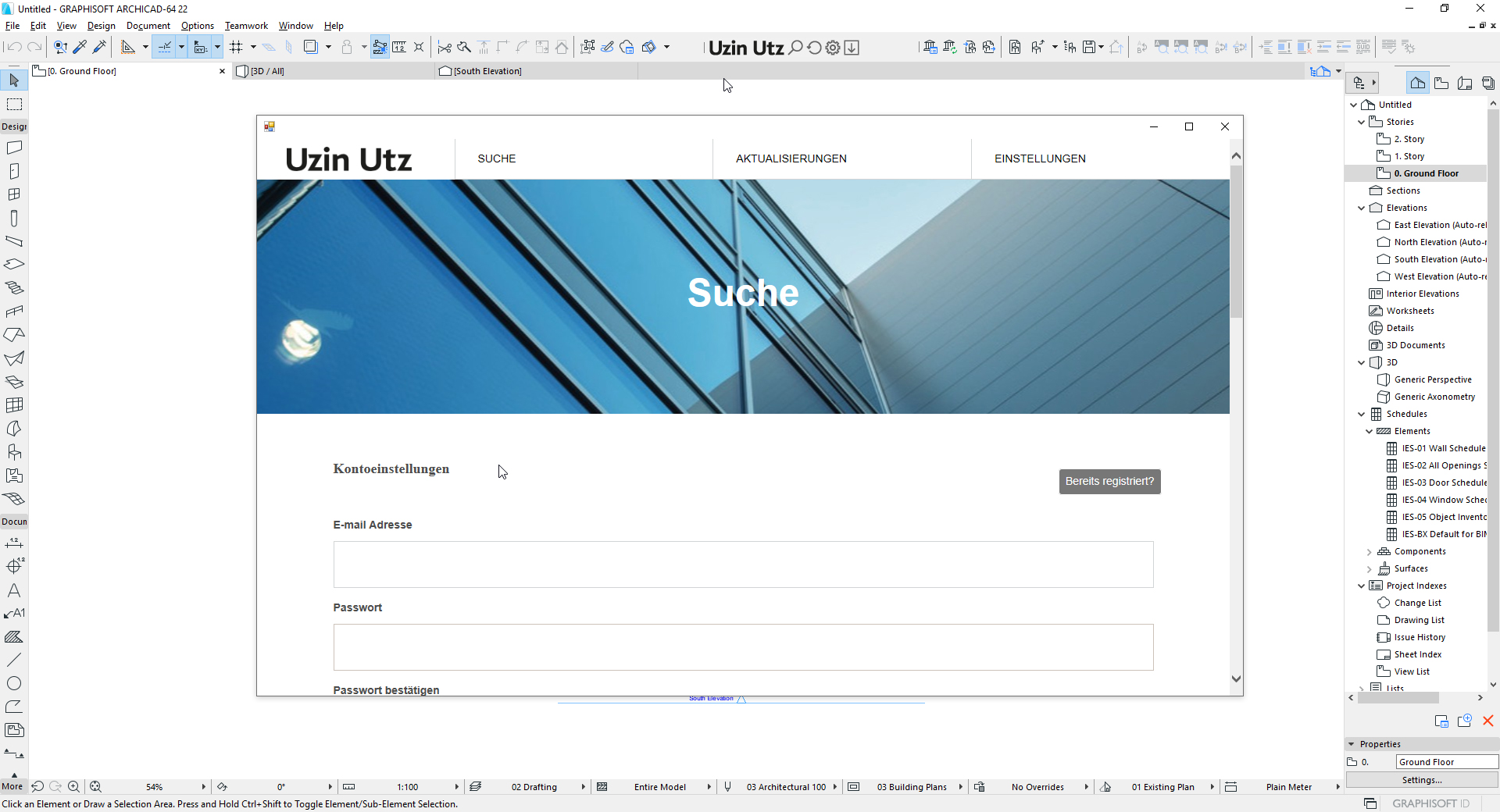
b) Complete all the fields in the registration form.
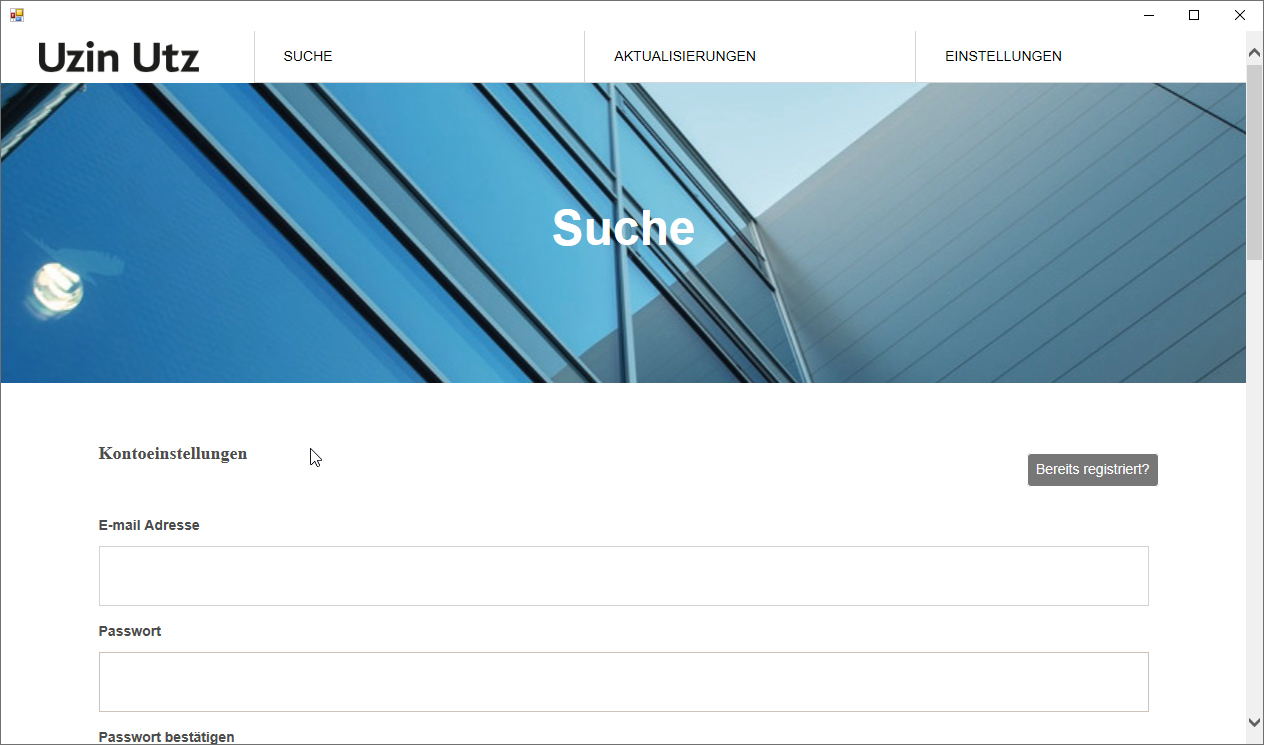
c) Confirm your entries by clicking on the Save button.
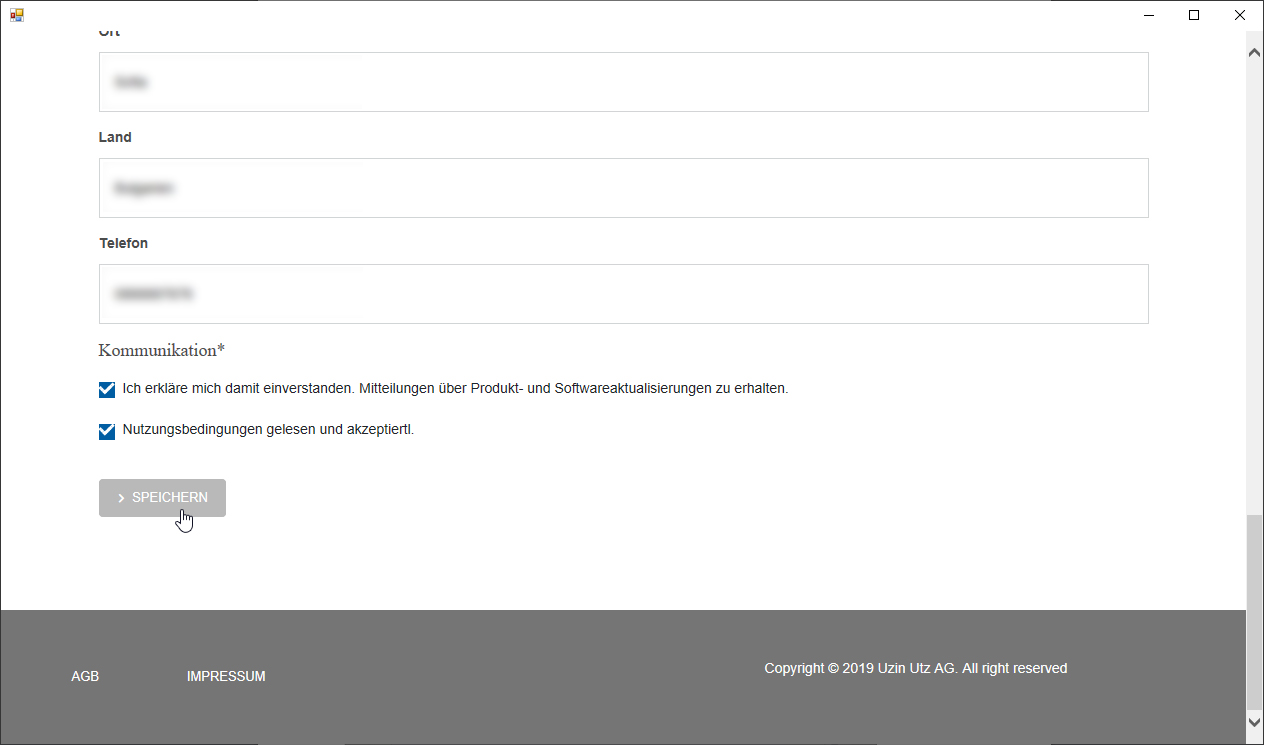
d) An entry form appears for entering the App-Code sent to the given email address.
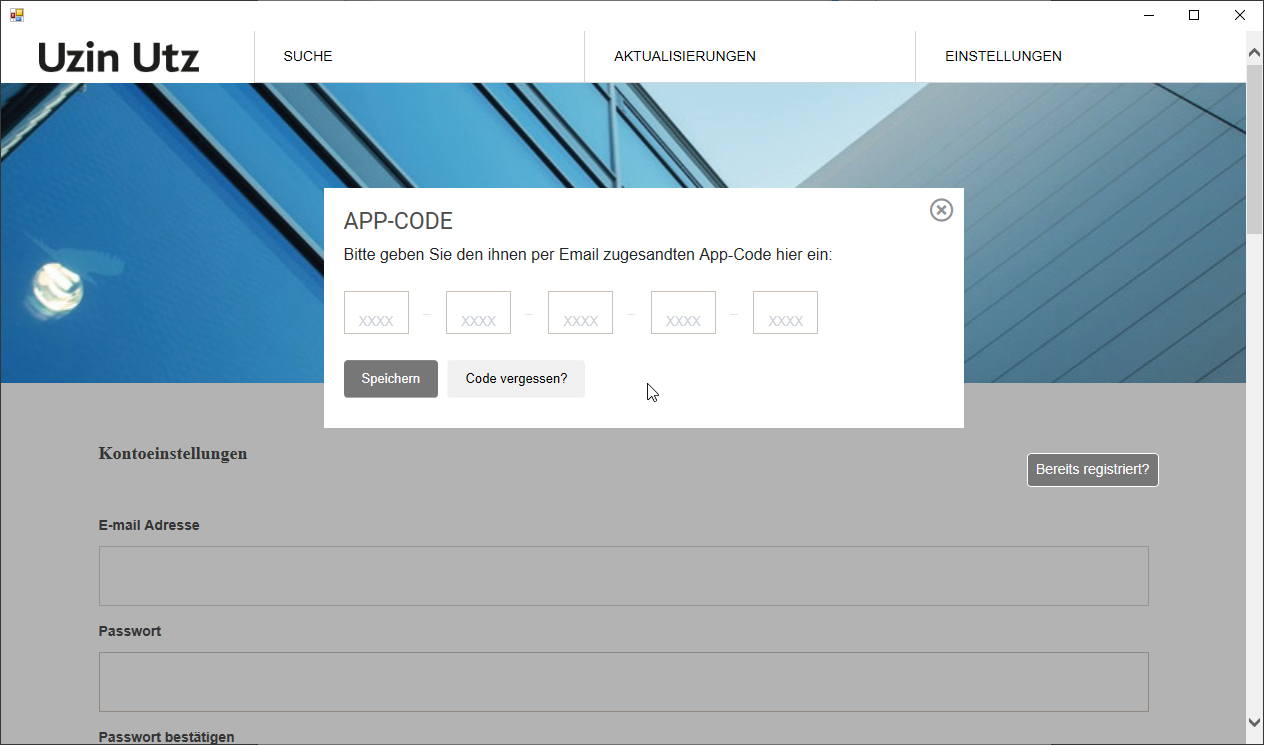
e) In your email program, open the mail sent to you.
f) Copy the 20-digit App-Code via Right mouse button / Copy option.

g) Insert the code via Right mouse button / Paste option into the corresponding fields on the App-Code entry form.
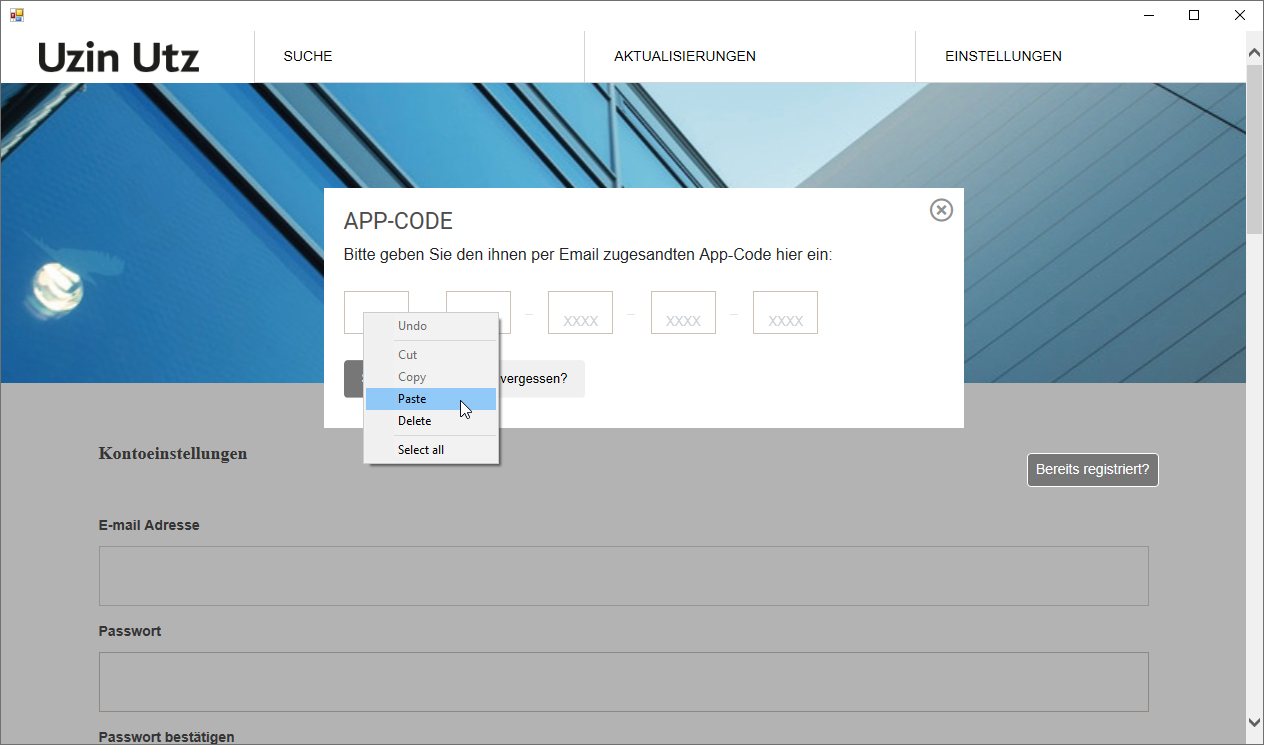
h) Confirm it by clicking on the Save button.
i) After successfully entering the App-Code you will be redirected directly to the Search screen.
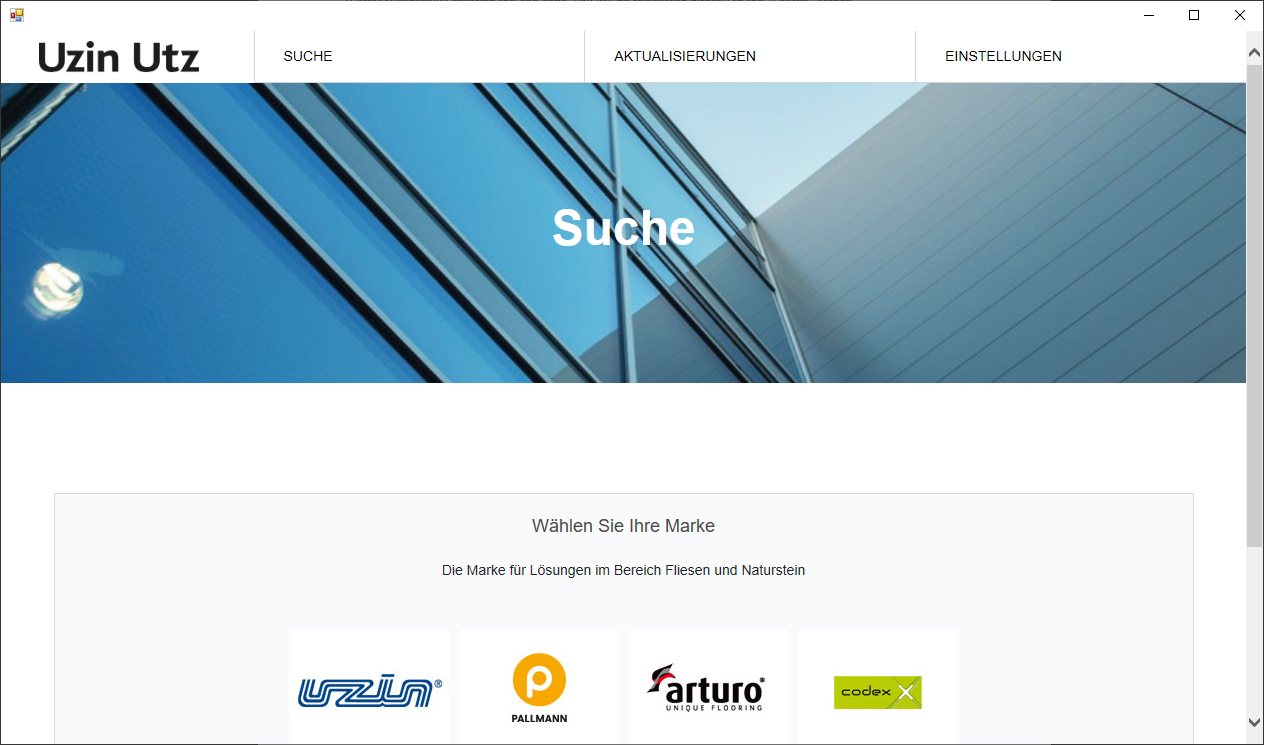
j) You now have access to all areas and functions of the Uzin Utz BIM Plugin.
k) When reopening the plugin no further login is necessary. You can directly reach all areas of the Uzin Utz BIM Plugin.